I have been teaching a long time. Because of this, I tend to get bored with what I have "always done" and I find myself venturing out and mixing things up every once in a while. So when it came time to review character traits with my students, I tried out something new....we used a screencast!
Ok...so before you ask what a screencast is, here is an example.
Cool right????
There are so many different ways to use this technology in your class, but here is what we did. Don't limit yourself to what I describe, but this is a good jumping off point for you.
For our character trait project, the students had to go through a few different steps. The students gathered into groups of 3 or 4 students and divided up the 6 major character groups in our class novel Gregor the Overlander. They thought about the various character traits embodied by those character groups (i.e.: the crawlers/roaches are very loyal and would give up their lives to save the majority of the group if needed.) The students wrote one paragraph describing the character groups using evidence from the text. You can get the graphic organizer they used here. If you would like to see the post I wrote about how I taught character traits in the first place, you can find that here.
 Next, I asked the students to draw a full sized picture of just that character group. The picture was to include some of the character trait ideas in it, but really needed to convey that particular character group. (meaning, I wanted to be able to look at the picture and tell it was about the fliers, not the gnawers....which are the bats and rats, for those of you who haven't read the book ;))
Next, I asked the students to draw a full sized picture of just that character group. The picture was to include some of the character trait ideas in it, but really needed to convey that particular character group. (meaning, I wanted to be able to look at the picture and tell it was about the fliers, not the gnawers....which are the bats and rats, for those of you who haven't read the book ;))
Afterwards, the students created a 6 slide Google Slide project. They took a screen shot of the picture and inserted each one onto a different slide. I also asked them to write the name of the character group on the slide for easy identification.
 Then the real fun began. Using a free program called Screencast-o-matic, the students read their paragraphs about the various character groups while recording their voices! The screencast-o-matic recording box was set around their picture so that was the only thing shown as the voice was being recorded. You can see it in the picture to the left. The black and white box is the recording area. The red button is the record button with a timer that tells the students how long they were talking. When each student finished their reading, before moving on to the next slide, the recording was paused, and then restarted when the next slide was shown and the new student began to read!
Then the real fun began. Using a free program called Screencast-o-matic, the students read their paragraphs about the various character groups while recording their voices! The screencast-o-matic recording box was set around their picture so that was the only thing shown as the voice was being recorded. You can see it in the picture to the left. The black and white box is the recording area. The red button is the record button with a timer that tells the students how long they were talking. When each student finished their reading, before moving on to the next slide, the recording was paused, and then restarted when the next slide was shown and the new student began to read!
Now, what I have is a speaking sample for each student, a sample of them reading, evidence of their writing and group work, as well as a technology sample! It had the added benefit of immediate buy in as well, as the students really, really wanted to do the screencast. They knew that the final project was headed that way and they worked hard (and fast) to get there. This was also such a low stress way to have the student, even my EL students, present their paragraphs. They didn't have to be put on the spot and stand in front of everyone, yet they still spoke and practiced those oral skills they needed.
A little note: The students used my laptop to do the actual screencast, as you do need to have an external microphone available (that is not present on the chrome books.) This entire project took about 3 days to do, with the actual recording taking only one day to get all of the groups.
Have you used Screencast-o-matic in your classroom? How did you incorporate it?


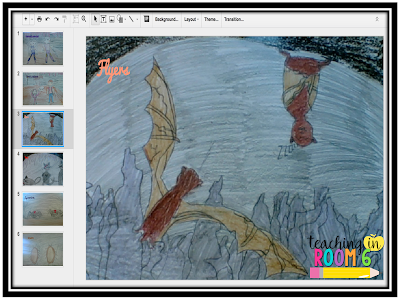

I love this idea for those students who are reluctant to speak in front of the large group. Definitely going to put this idea in my lesson plans for next week when we are working on character traits.
ReplyDeleteDefinitely come back and let me know how it goes!
DeleteThis is so much fun! I did something similar with a writing project kids were doing. We used Adobe Spark video, so the kids could pick their backgrounds, pictures, and music. Then, they recorded themselves reading their work. It was so cool! Have been meaning o blog about it, but life keeps getting in the way! 😊
ReplyDeleteI have never used Adobe Spark video....definitely going to have to try that one!
DeleteHow did you get Google Slide Project - is that through Google Classroom??? If so did you purchase this or does the school have to get Google Classroom???
ReplyDeleteIts super cool
Allison, the students just created a new Google Slide presentation on Google slides (it is free...nothing needed to be purchased at all!) You don't need to have Google Classroom access either. Just type in Google Slides and go from there. Your students do need Google emails I believe.
ReplyDeleteThanks
ReplyDeleteWe do this in SeeSaw for their digital portfolios. Have you tried ChatterPix? My class had a riot making a character out of a paper tube from The Wild Robot and doing the voice/mouth say the characters relationship with the main character. They can make the setting for the background,too.
ReplyDelete